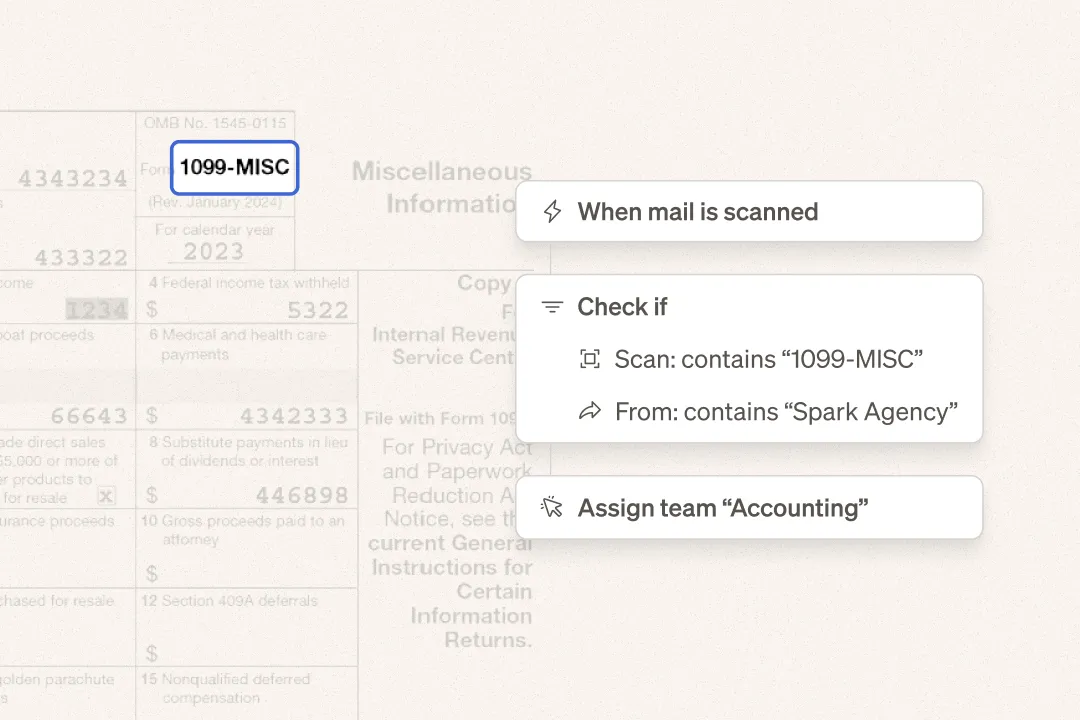Today we introduced two exciting features within Stable — Teams and Team Mail Assignment.
Combined together, these features introduce a new way to securely triage and assign mail to the appropriate people within your organization — all while ensuring no individual gains access to a document that they shouldn’t.
Teams
To date there has been no way to represent groups of users within Stable. This changes with Teams. Teams introduce an opinionated way to group users. Specifically, accounts will now have access to five Teams: Finance, Operations, Human Resources, Executives, and Legal.
As you invite Users to your Stable account, you can add them to the Teams they are a part of within your organization structure.
Team Mail Assignment
Understanding who is responsible for what piece of mail within Stable has, to date, been challenging — moving forward you will be able to assign mail to a Team to delineate responsibility.
When mail is assigned to a team, every user that is a part of that team will be notified and gain the ability to view it. Reworded, users can only view mail assigned to the Teams they are a part of.
Triage and Assign
In our beta, we’ve seen the most successful organizations adopt a triage and assign workflow when combining Teams and Team Mail Assignment. In this workflow, an Admin has access to view all mail and regularly assigns mail to Teams for handling. These teams, only able to view mail assigned to them, can then safely login to Stable and respond.
As you try these features out, we’d love to hear what you think — there’s a lot more to build and we can’t wait to get to it!
Companies with more nuanced organizational structures can create custom teams when they upgrade to a custom plan.