USPS informed delivery service provides you with a digital preview of all mail that is being sent to your residential address or PO Box. In this post, we give an overview of how USPS informed delivery works, how to sign up, and alternatives that can help you manage your mail digitally.
What is informed delivery USPS?
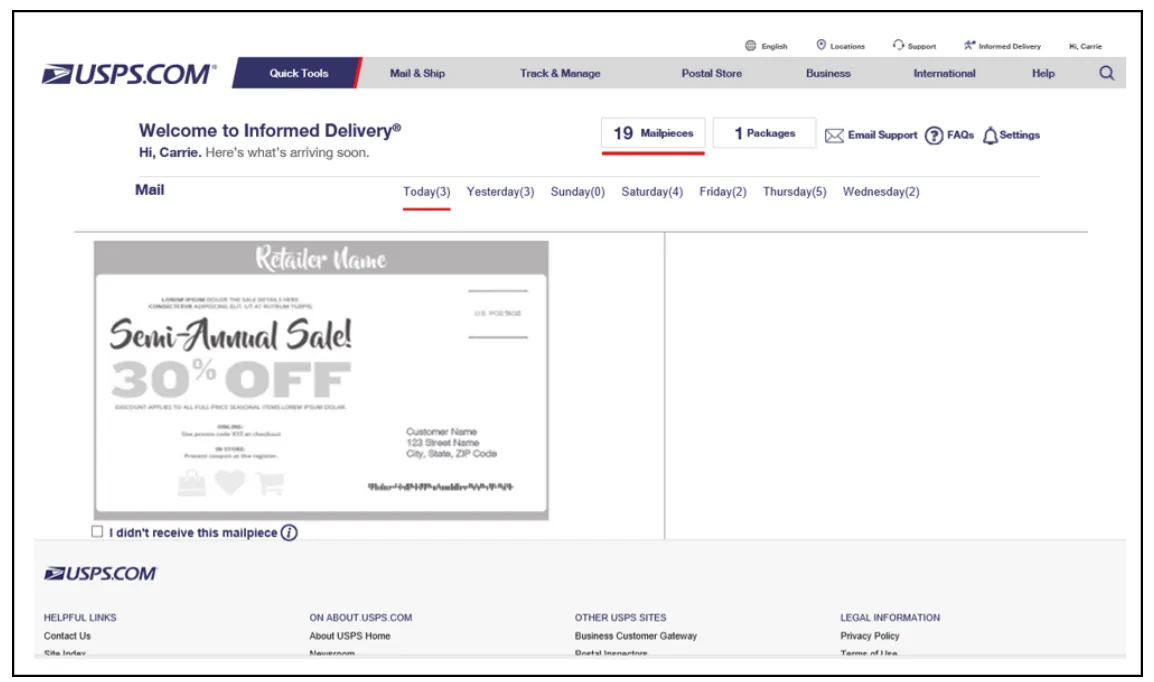
Informed delivery by USPS is a free service that makes it easy to digitally view incoming mail and packages before they are delivered. If you sign up for this service, you’ll be able to preview gray-scale images of the envelope or shipping label for any pieces of mail that are being sent to your address.
Additionally, USPS informed delivery service enables you to track and manage your packages from anywhere. You can easily see when packages are scheduled to arrive, leave delivery instructions, or schedule a redelivery if you missed a package. These services are especially useful if your household is on-the-go often or you’re traveling.
This service is available for eligible residential and PO Box addresses in most zip codes across the United States. If USPS mail informed delivery is not available where you are, it is likely that your address is not uniquely coded and may be shared among multiple residences. This is more common in high-density urban areas. USPS is constantly adding more eligible addresses so if this is the case, you can check back at a later date.
How does informed delivery work?
Informed delivery mail provides unique insight into the pieces of mail arriving at your doorstep. When you are about to receive a new piece of mail, you’ll receive an email notification with an image of the envelope or package. This preview may show pieces of mail that are due to arrive that same day, however it could also take up to 2-3 days to arrive. You can view these images for up to 7 days for mail and 15 days for packages from the USPS informed delivery dashboard.
It is important to note that many catalogs and magazines will not appear in your notification. Instead, you may see a message stating “A mailpiece for which we do not currently have an image is included in today's mail." This is because USPS does not always scan catalogs and magazines through their automated scanning equipment.
In the USPS informed delivery dashboard, you can also view the delivery status for any item that has USPS tracking. You can update your delivery instructions or schedule redelivery for a package you may have missed. There’s also an option to receive additional USPS tracking updates for incoming packages.
Additionally, there is a USPS informed delivery app on both Apple and Android for you to check and manage your mail on the go.
How do I sign up for USPS informed delivery?
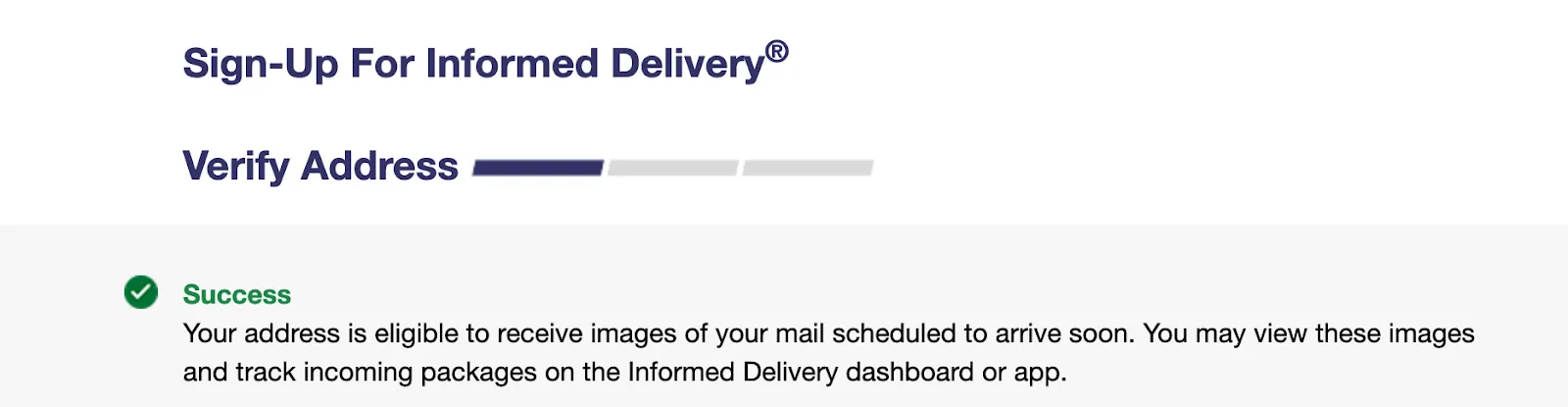
1. Verify address
The USPS informed delivery sign up process is quite easy and can be done online. First, USPS will verify your address to ensure that the USPS informed delivery service is available where you are.
2. Create a USPS account
After verifying your address, you’ll be asked to create a USPS account. If you already have a USPS account, you can login and update your address.
3. Verify identity
USPS requires identity verification for the person filling out the request. For most people, this involves an online mobile phone verification process in which you will receive a text message with a unique one-time code. However, in some cases, USPS will not be able to verify your identity online and you’ll need to either go to a local Post Office or request an invitation code to be sent to your address.
4. Account confirmation
After completing all of the steps, you can expect your account to be set up in 3 business days, although it can take up to 7 business days. You should also receive a Welcome Letter from USPS with your account information. After that, from the USPS informed delivery login page you will have easy access to your mail.
You can set up USPS informed delivery for multiple addresses as well. There’s the option to have one primary address and a secondary PO Box address linked in the same account.
Using USPS informed delivery for business
Unfortunately, at this time you cannot use USPS informed delivery services for businesses. Informed delivery is only available for residential consumers and personal PO Box addresses. If you’re interested in using informed delivery for your business, we would recommend going with a virtual mailbox service (see below).
Want to digitally open and scan your mail too?
While USPS informed delivery is useful for understanding incoming mail and packages, it is greatly limited in its capability to manage your mail from anywhere. If you’re traveling for long periods of time or running a business, it may make sense to use a virtual mailbox.
With a virtual mailbox, not only will you be notified of new mail and packages, but you’ll also be able to request scans of the internal contents, forward packages around the world, and deposit checks from the click of a button.
If you’re interested in using a virtual mailbox, Stable makes it easy to manage your mail from anywhere in the world. With plans starting at $25, Stable provides mail digitization services to best suit your needs.
–
At Stable, we provide permanent virtual addresses and mailboxes in locations across the United States, so you never have to worry about mail or changing addresses again.so you never have to worry about mail or changing addresses again. We’ll digitize all mail that you receive here, and you’ll be able to scan, forward, shred, (and even deposit checks!) from anywhere in the world.
Get started with Stable here if you’d like a virtual business address + mailbox in less than 3 minutes.
Disclaimer: Stable is not a legal or accounting firm, therefore we cannot provide legal or tax advice. You should consult legal and tax professionals for advice on how to meet ongoing obligations that apply to you and your company.




